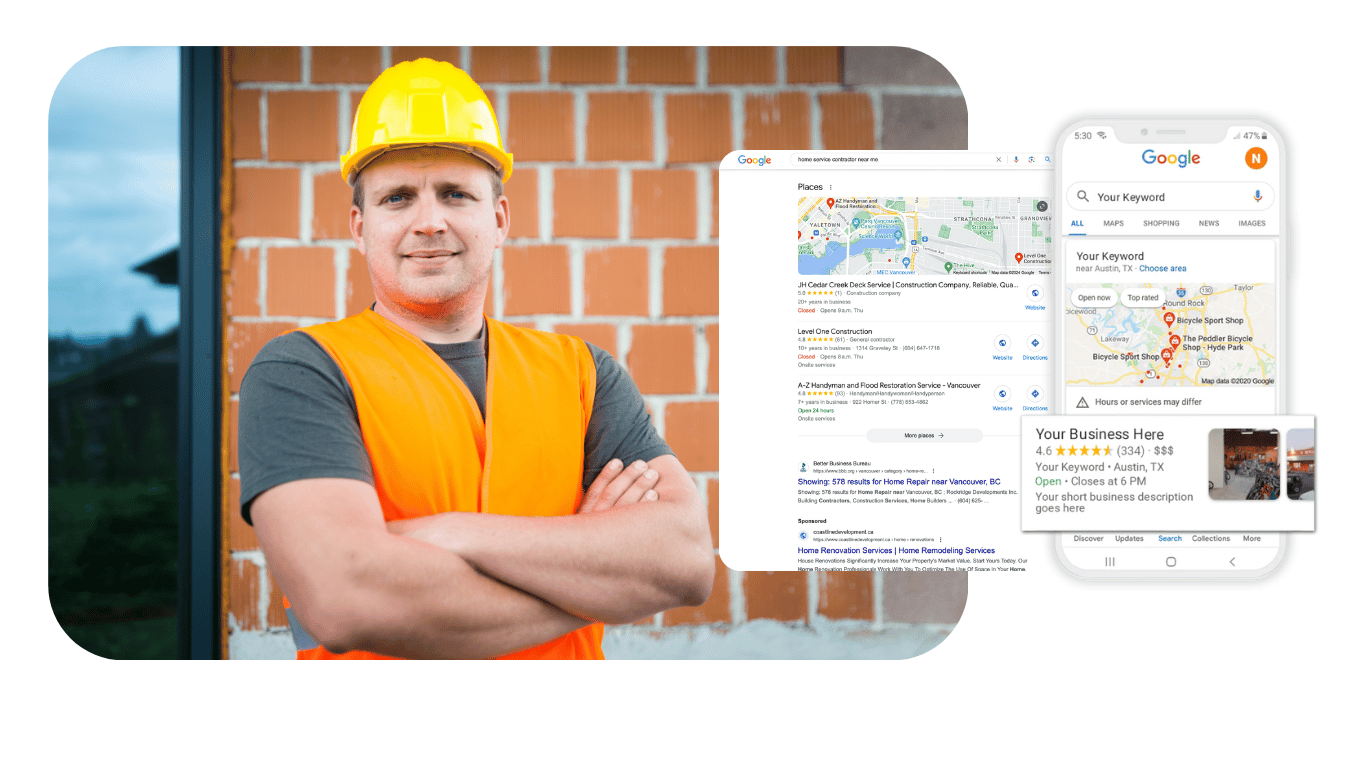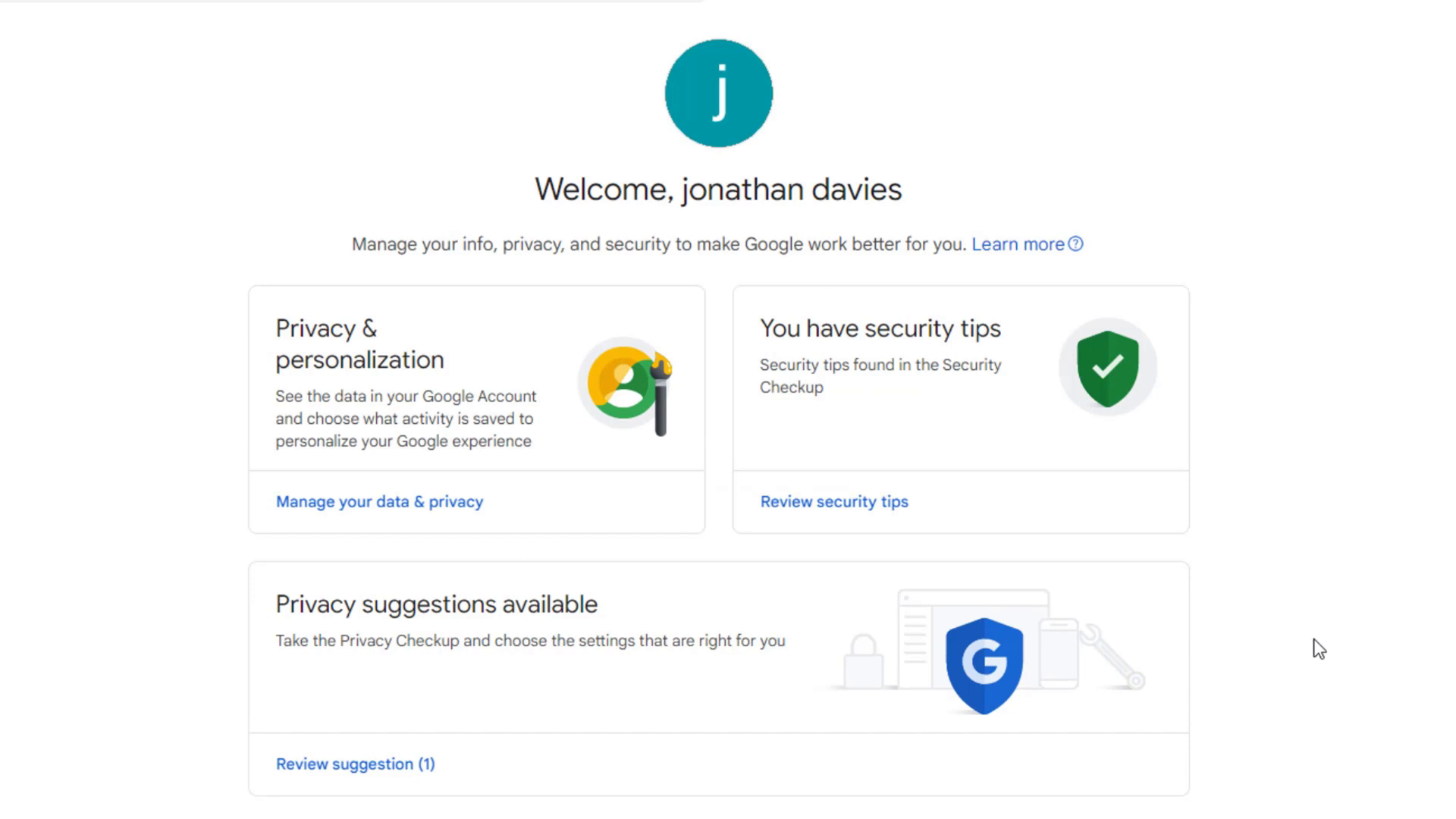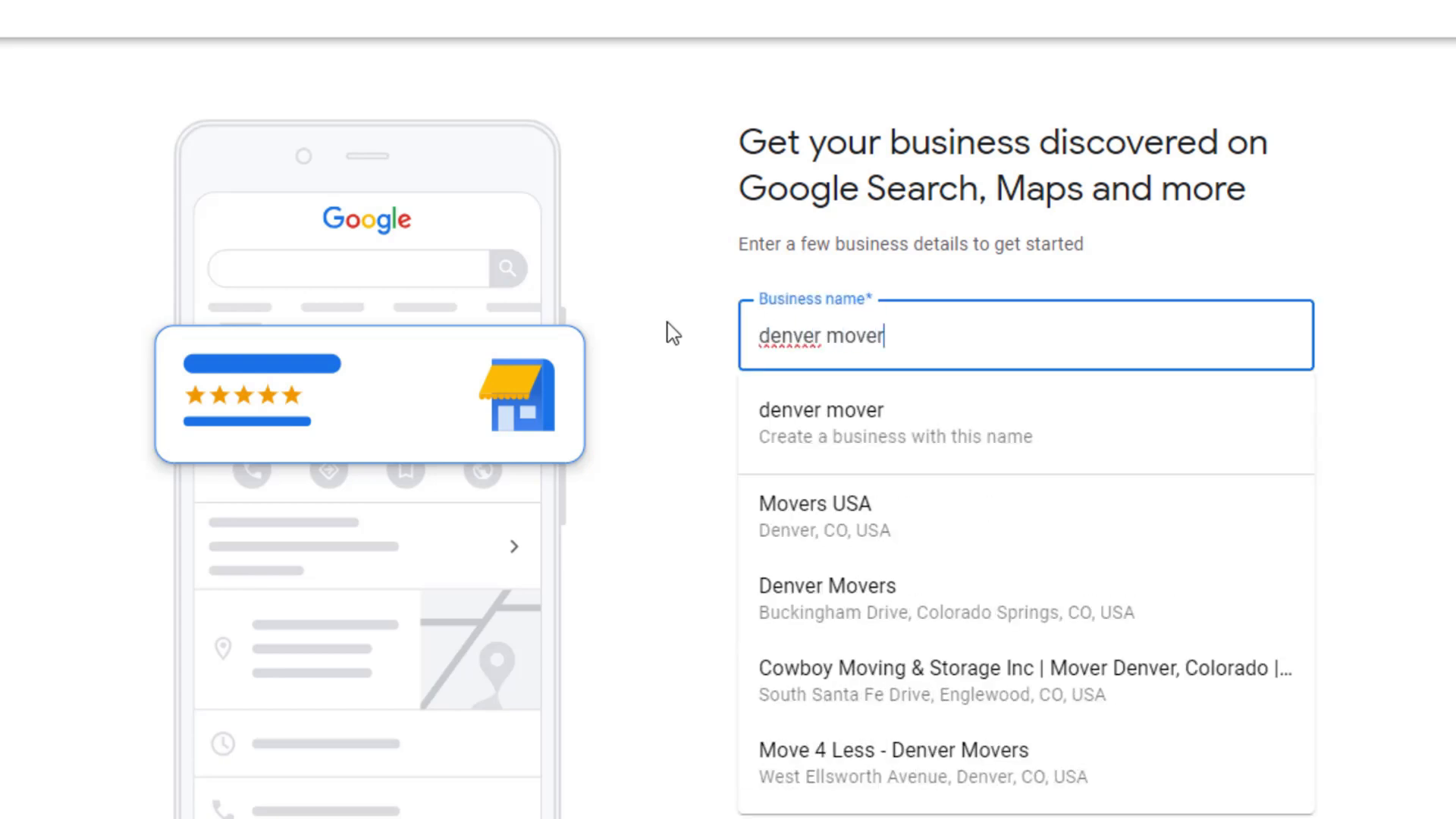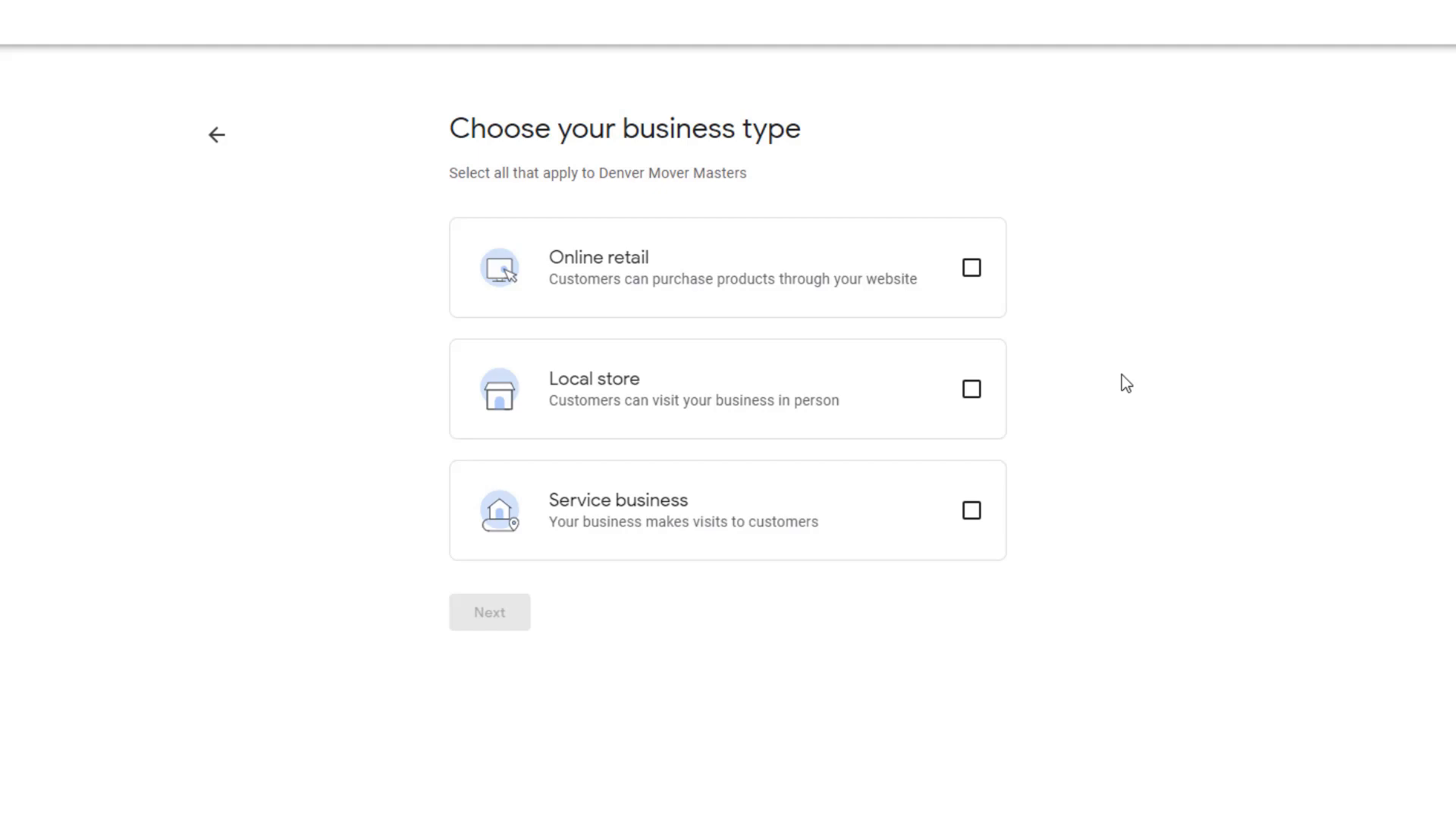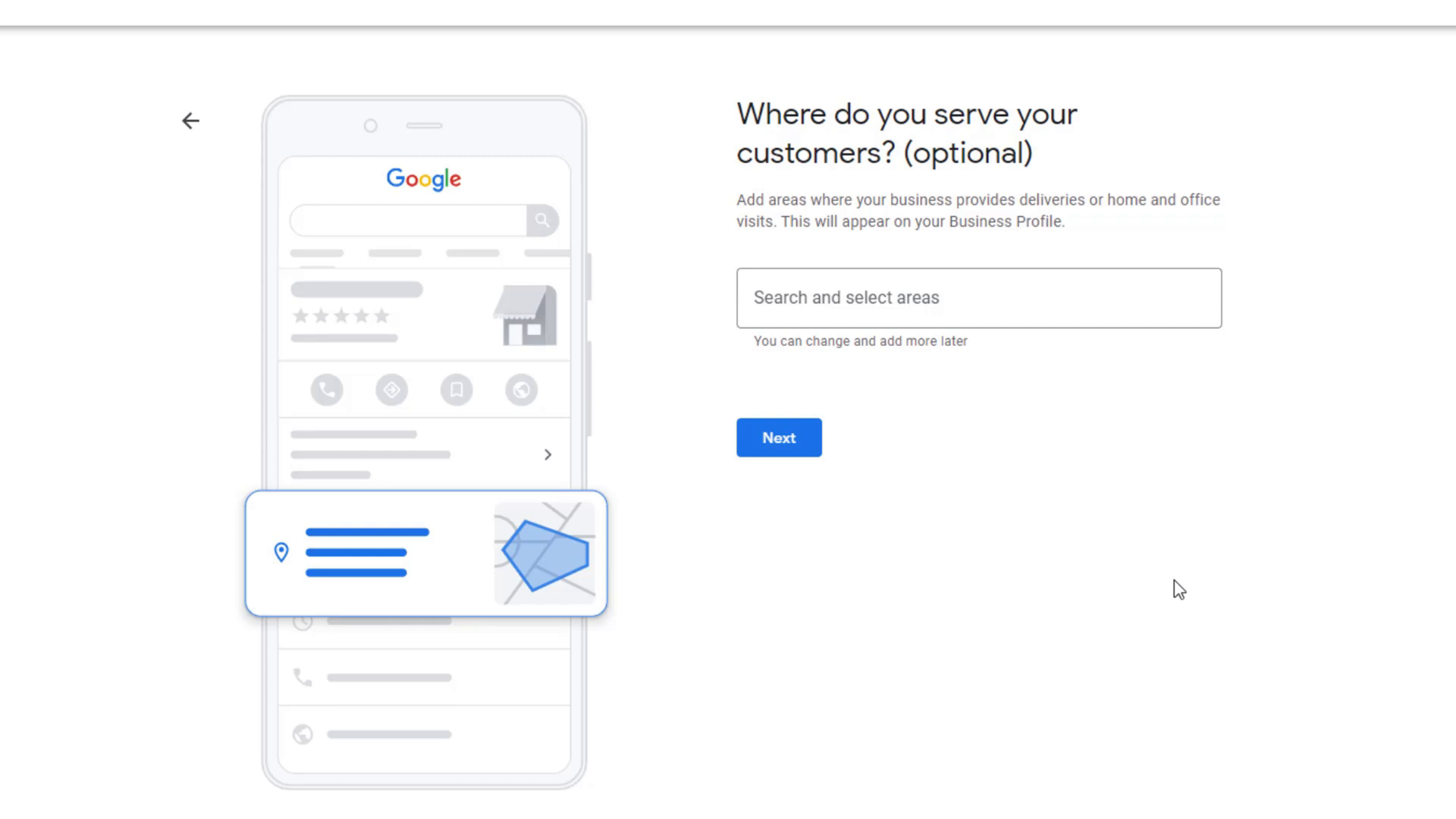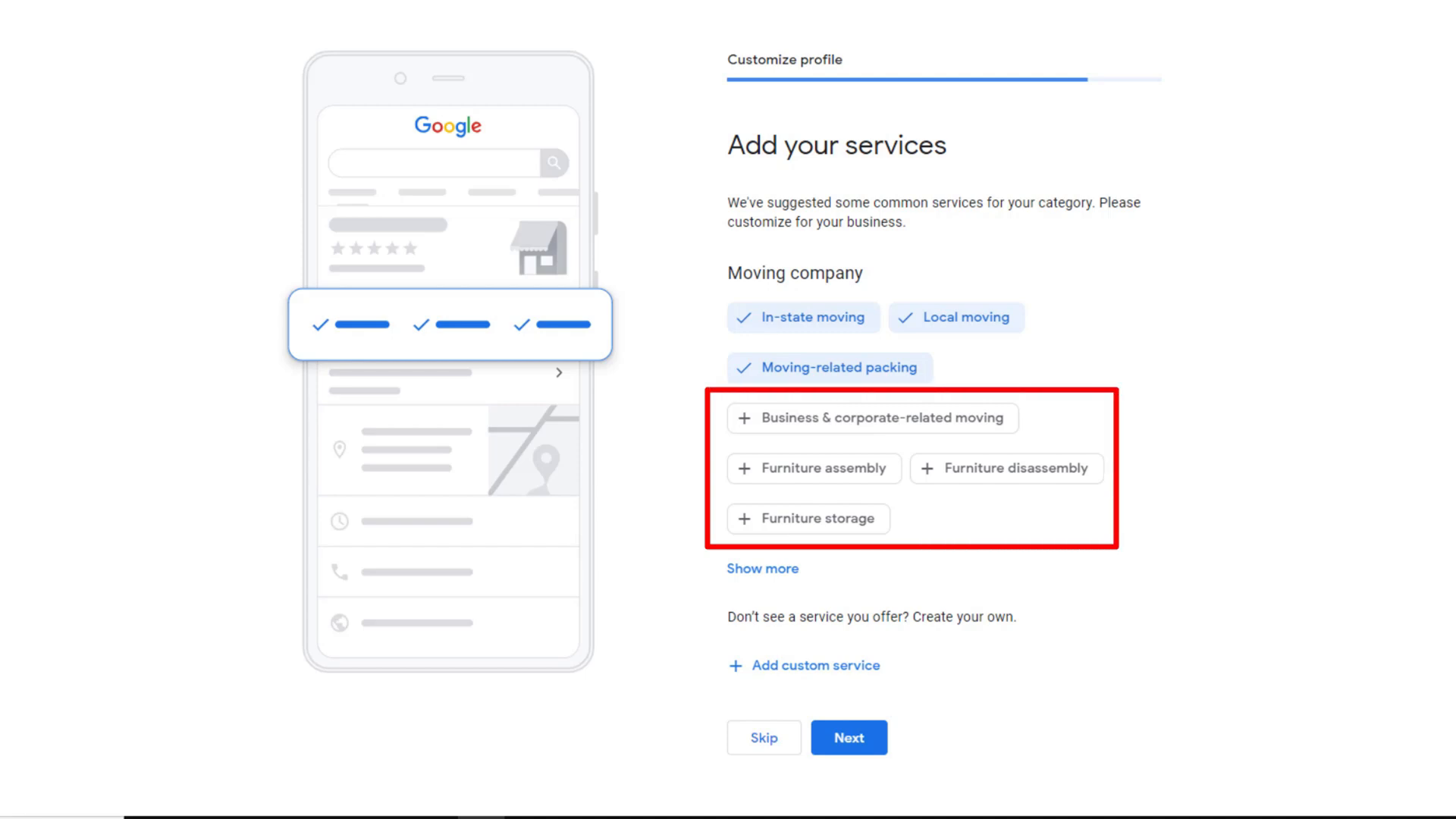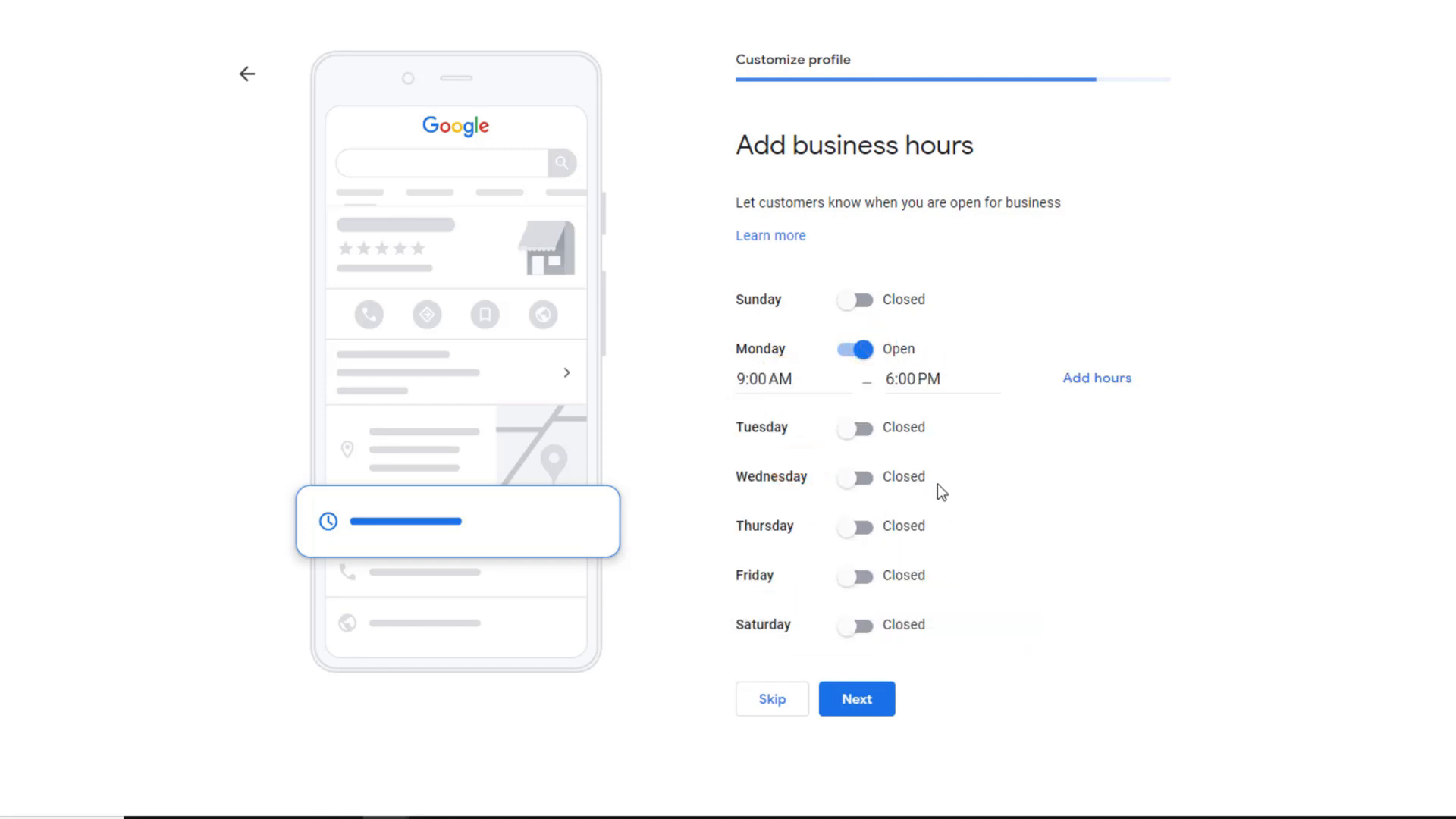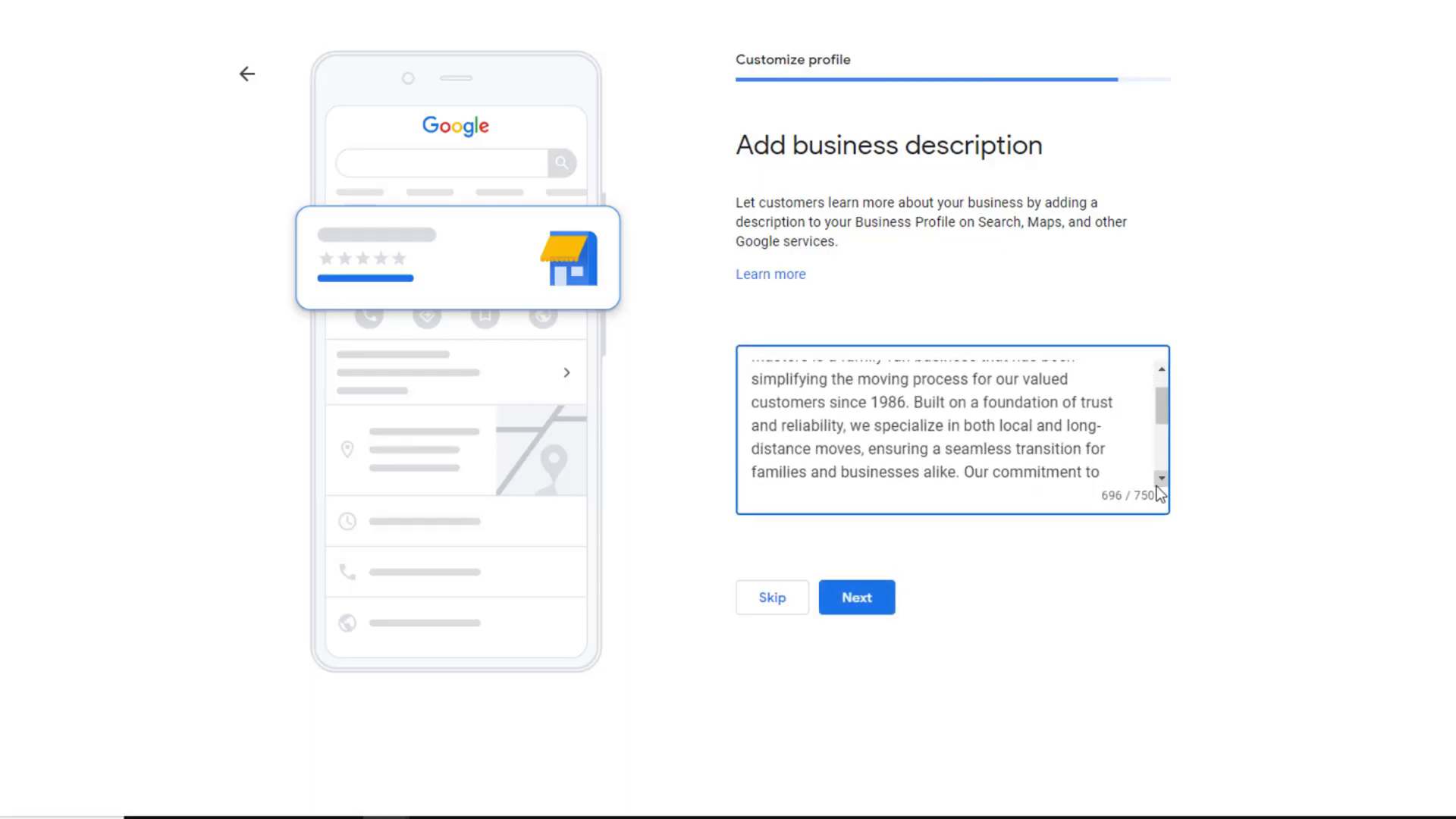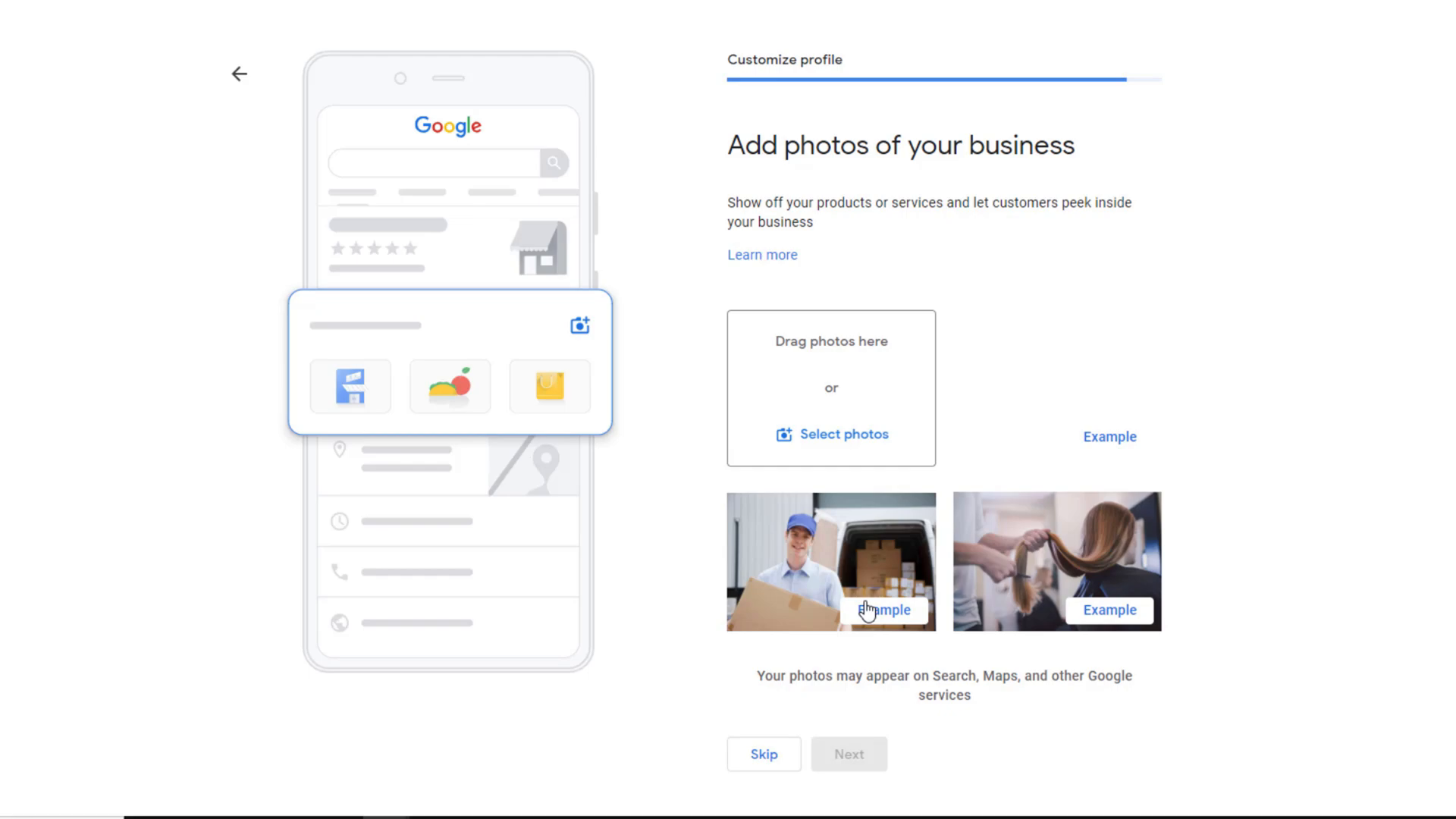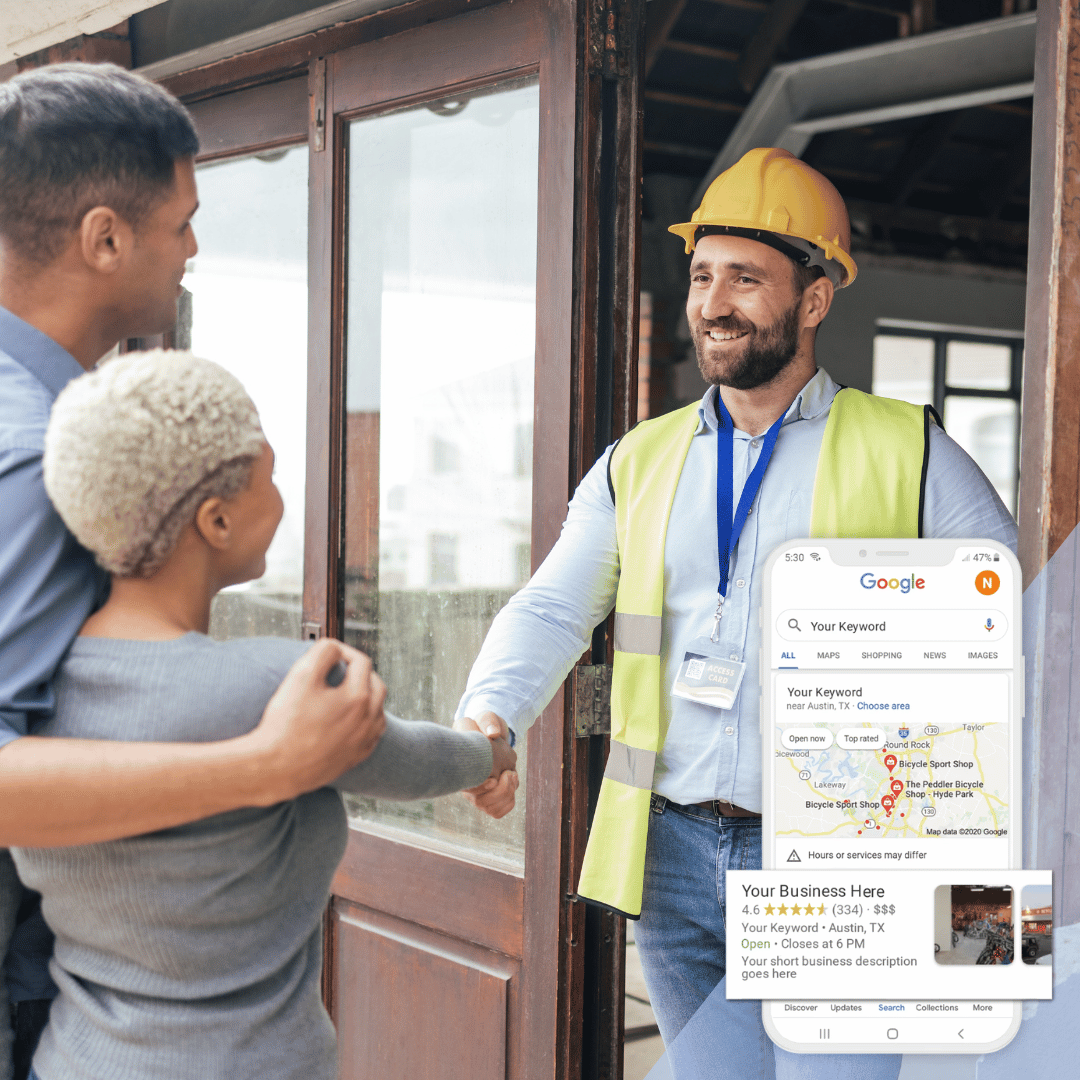How to Setup Google Business Profile For Home Service Contractors 2024
Setting up a Google Business Profile for your Home Service & Contractor business is essential for any business aiming to be seen online in 2024. This guide will provide you with a thorough, step-by-step tutorial on how to create and verify your Google Business Profile. By following these steps, you can ensure that potential customers can easily find you on Google Search and Google Maps. These are the fundamental steps we implement in-house through our digital marketing program at Squarebase Media. However, you can take the initiative and start this process yourself to get a head start!
Key Takeaways
- Create a Google account specifically for your business
- Set up your Google Business Profile at google.com/business
- Choose the appropriate business type: Local Store, Service Area Business, or Online Business
- Verify your profile using phone, postcard, or video verification
- Add relevant services to your listing
- Set accurate business hours
- Enable and monitor messaging
- Write a compelling business description (up to 750 characters)
- Upload real, high-quality photos and update regularly
- Finalize and verify your profile to ensure visibility
A Step-by-Step Tutorial For Best Results
Step 1: Create a Google Account for Your Home Service Business
The first step in your Google Business Profile set up is to create a Google account. If you already have a personal Gmail account, consider creating a new one specifically for your business. This separation helps keep your personal and business communications distinct.
To create a new Google account:
- Visit accounts.google.com.
- Click on “Create an account.”
- Fill in your name and date of birth, then click “Next.”
- Choose a suggested Gmail address or create a custom one.
- Set up a password and follow the prompts until your account is ready.
For this tutorial, we will set up a Google Business Profile for an imaginary moving company called “Denver Move Masters” using the email address denvermovermasters@gmail.com.
Step 2: Setting Up Your Google Business Profile
Once your Google account is created, the next step is to set up your Google Business Profile. Navigate to google.com/business and sign in with the account you just created.
Before creating a new listing, check if Google has already generated a listing for your business using information it found online. Start typing your business name in the provided field. If it appears in the auto-suggest results, select it. If not, you can proceed to create a new listing.
Step 3: Selecting Your Business Type
Next, specify your business type. Google offers three options:
- Local Store
- Service Area Business
- Online Business
Choosing the “Service Area Business” option for your Google Business Profile is like setting the stage for a local success story. Here’s why this choice is spot-on for your home service-based business:
- Local Spotlight: By selecting “Service Area Business,” you’re ensuring your business is the star of the local search show. This option is perfect if you provide services directly at customers’ locations. It lets you highlight the exact areas you cover, so you’re front and center when potential clients search for services in those neighbourhoods.
- Relevant Results: Opting for “Service Area Business” makes sure you’re not just another face in the crowd. It means your business will pop up in searches specific to the regions you serve. Whether you’re fixing leaky faucets or sprucing up gardens, you’ll be easier to find for those who need you most.
- Geographic Flexibility: You’re not tied down to one address with this option. Instead, you can list up to 20 service areas, giving you the freedom to reach multiple towns or districts. This flexibility means you can expand your reach without being stuck in one spot.
- Boost Your SEO: Google loves accurate, relevant information. By choosing “Service Area Business,” you’re giving Google exactly what it wants—clear details about where you operate. This can give your local SEO a boost as a home service contractor, making it easier for potential customers to find you.
In a nutshell, picking “Service Area Business” ensures you’re visible where it matters most, reaching the right customers, and enhancing your local SEO. It’s a savvy move for any home service business looking to stand out in their service areas.
Your choice will depend on how customers interact with your business. For instance, if you have a physical location, select the Local Store option. If you provide services at customers’ locations, choose Service Area Business.
Local Store Option
If you choose Local Store, enter your business category and physical address. This is essential for Google Maps to mark your business location accurately. After entering your details, confirm that you agree to Google’s terms and conditions.
Service Area Business Option
If you select Service Area Business, you will need to define the areas you serve. You can enter up to 20 service areas by using location names rather than postal codes for Canada and zip codes for the US. This helps ensure that your business appears in relevant local searches.
Step 4: Verifying Your Profile
Verification is a crucial step in setting up your Google Business Profile, and as a home service contractor, you definitely need to cross this finish line. Here’s how you can get it done, with a touch of flair:
- Phone Verification: This is the easy win. Google gives you a quick call with a verification code, and all you have to do is enter it. It’s like getting a high-five from Google—quick and straightforward, getting your profile ready to shine in no time.
- Postcard Verification: Prefer a little suspense? Google will send you a postcard with a verification code. It’s like waiting for a VIP invite to your profile’s big debut. Just be patient—postcards can take a couple of weeks, but they get the job done.
- Video Verification: Ready to star in your own show? Video verification requires you to record a video showcasing your business location and activities. It’s a bit more involved, but it’s your chance to show off your business in action. Think of it as a mini-commercial that proves you’re the real deal.
As a home service contractor, completing the verification process is like getting your official stamp of approval from Google. It’s essential for building trust and making sure you pop up in local searches where customers are looking for someone like you. So, choose your method, get verified, and let your Google Business Profile start attracting those local leads!
Step 5: Adding Services
After verification, Google will prompt you to add services to your business listing. Depending on the category you selected, Google may suggest predefined services. Customizing this list is essential, as these services act as ranking factors on Google Maps.
If you need to add specific services not already listed, click on the “Add Custom Service” link. Do not skip this step; including relevant services will enhance your visibility on Google Maps.
Step 6: Setting Business Hours
Setting your business hours is a simple yet vital step. Choose the days your business is open and set your opening and closing times. Google uses business hours as a ranking factor, so ensure that the hours match those listed on your website and other platforms.
Consider listing your business as open 24/7 only if you genuinely operate around the clock. Misrepresenting your hours can lead to suspension of your listing.
Step 7: Enabling Messaging
Customers can contact you directly through the messaging feature in your Google Business Profile. This feature is enabled by default and can help generate leads. However, ensure that you can respond promptly to avoid frustration and potential disabling of the feature.
Step 8: Adding a Business Description For Your Home Service Business
Now it’s time to add a business description for your home service business. Think of this as your “About Us” page. Use this space to summarize what you offer, what sets you apart, and a bit of your history. You have 750 characters, so make each one count.
Step 9: Uploading Photos
Uploading photos to your Google Business Profile is a game-changer for your home services contracting business. Here’s why showcasing your work with real, high-quality images is essential:
- Show Off Your Skills: On-the-job photos are like your portfolio on display. Whether it’s fixing a leaky pipe, remodeling a kitchen, or landscaping a garden, these images give potential customers a clear, tangible sense of what you can do. They help build trust by showing your work in action, rather than just telling about it.
- Capture Team Spirit: Including photos of your team adds a personal touch. Customers like to see who they’re inviting into their homes. Team photos help humanize your business, making it more relatable and trustworthy. It’s a great way to showcase the faces behind the work and build a connection with potential clients.
- Highlight Before and After Transformations: Before and after photos are powerful visual proof of your capabilities. They clearly demonstrate the impact of your services, making it easy for potential clients to see the value you provide. These images are especially compelling for home improvements and renovations, as they provide a dramatic visual of your work.
- Increase Engagement: Profiles with photos attract significantly more requests for directions and website clicks. Real images—whether they’re of completed projects, your team in action, or satisfied customers—make your profile more engaging and help you stand out from the competition.
- Keep It Fresh: Regularly updating your photo gallery keeps your profile dynamic and engaging. New images show that your business is active and evolving, which can keep potential customers interested and coming back for more.
Finalizing Your Profile
You’re almost there! Once you’ve ticked off all the setup steps for your Google Business Profile, it’s time to seal the deal. Click “Continue” to finalize your setup. This action will bring up a summary of your listing and a handy dashboard where you can manage and update your profile as needed.
But don’t hit the snooze button just yet—your listing might still need verification. To ensure your business pops up on Google Maps and search results, click on the “Get Verified” option. This step is crucial for confirming that your business is legit and ready to connect with potential customers.
By completing these final touches, you’re setting the stage for your business to shine online. So, finish up the setup, get verified, and watch as your Google Business Profile starts attracting local attention and driving more leads your way!
Conclusion
Congratulations! You have successfully set up your Google Business Profile for 2024. This is a vital step in ensuring your business is visible to potential customers. While you’ve only scratched the surface today, there are numerous features you can add to enhance your profile further. Explore these options to make your listing shine and attract more customers! If you prefer that a professional marketing agency like Squarebase does this for you, read more on our guide here.
For additional tips and features, continue learning about optimizing your Google Business Profile to ensure it stands out among competitors. Your journey to better visibility on Google starts now!